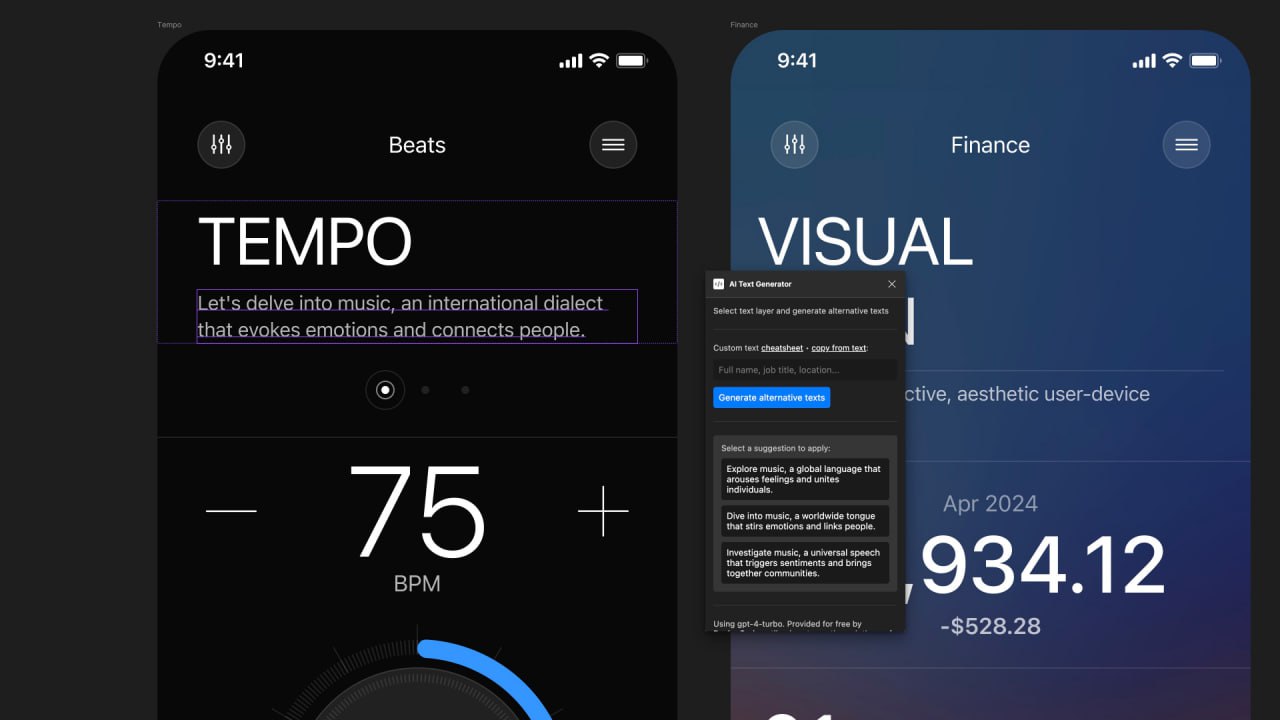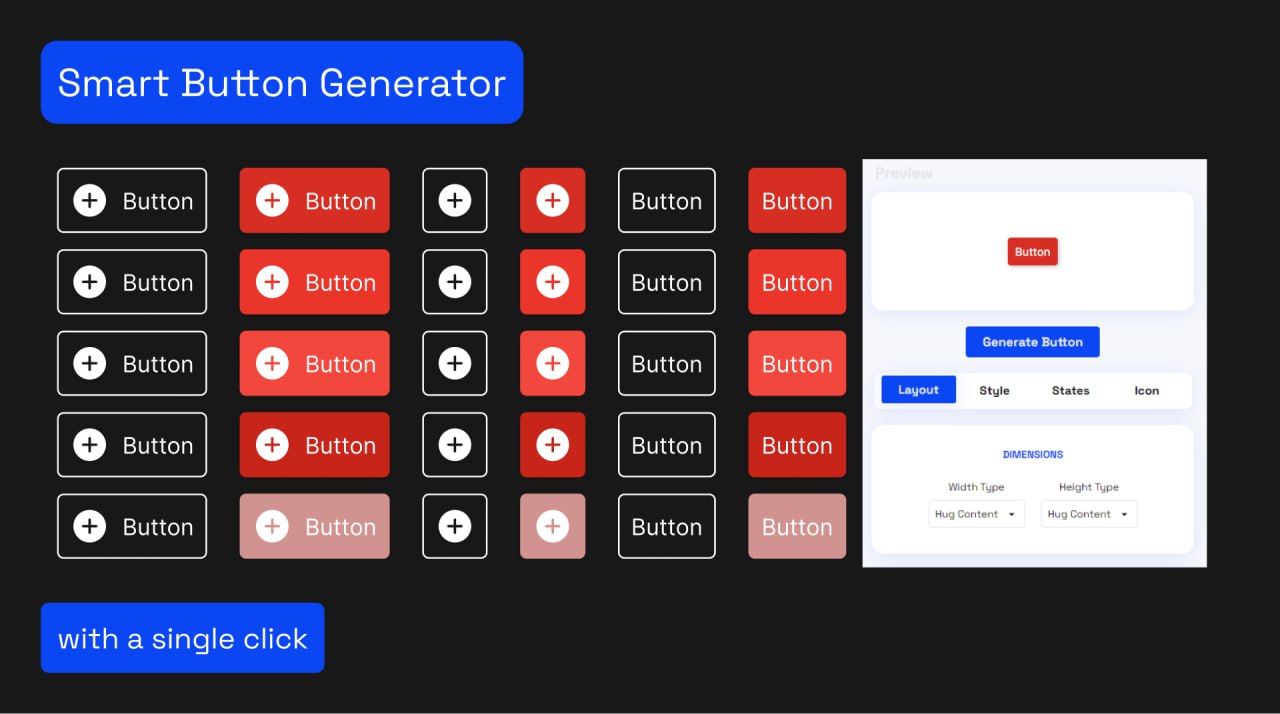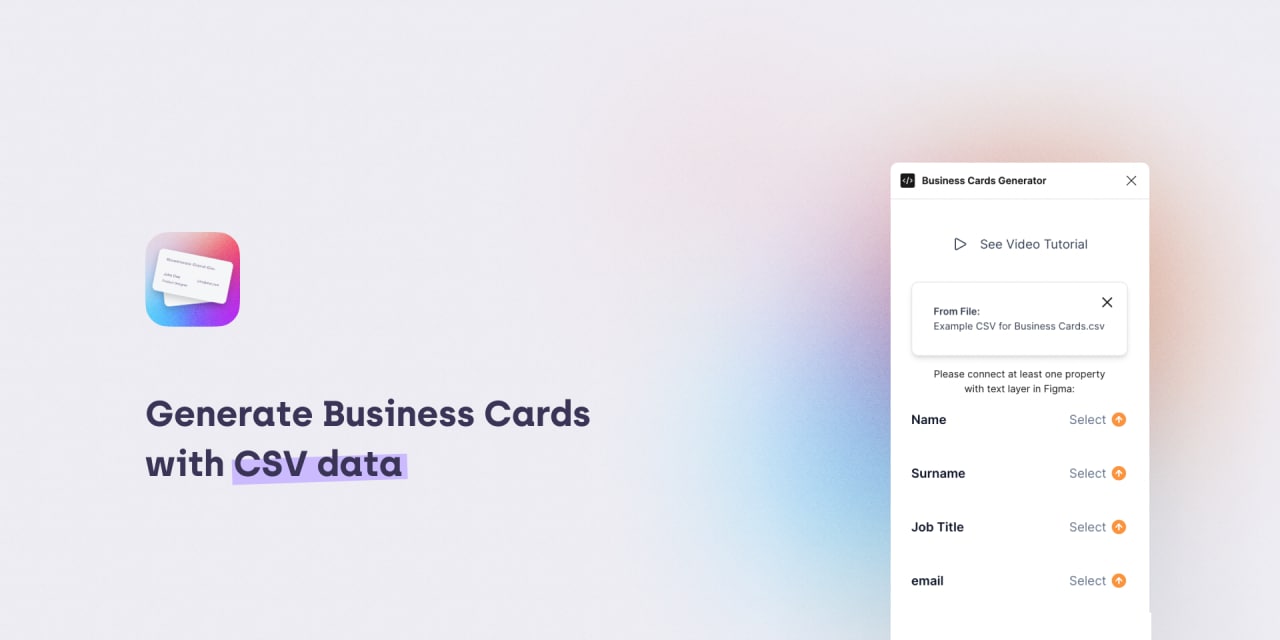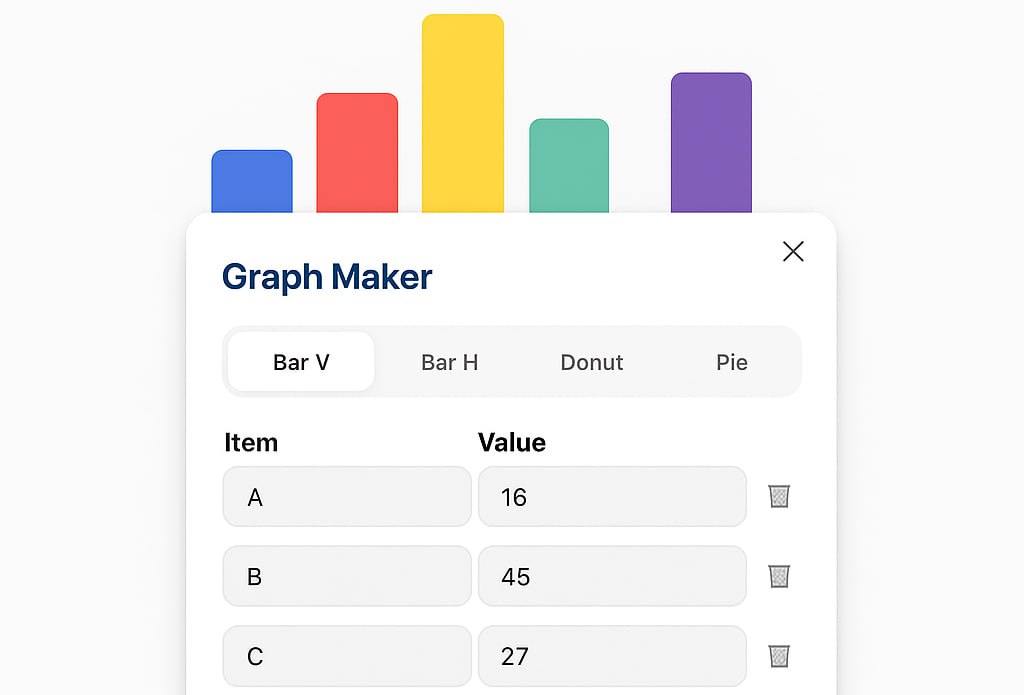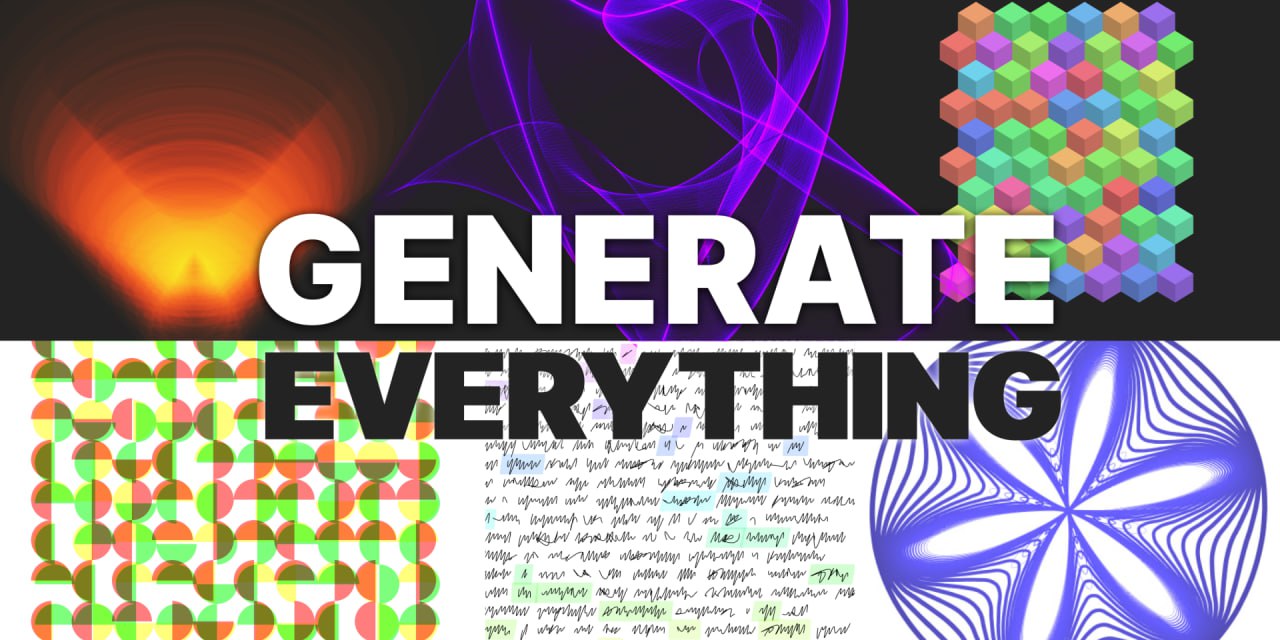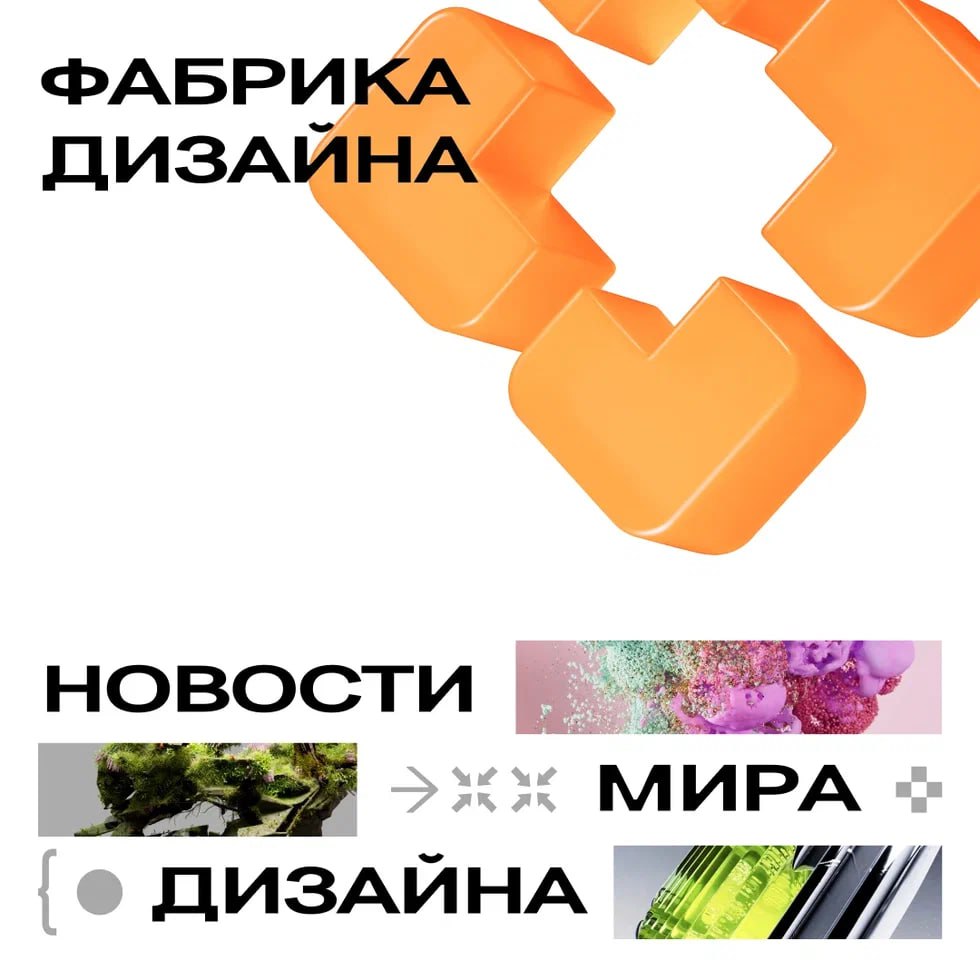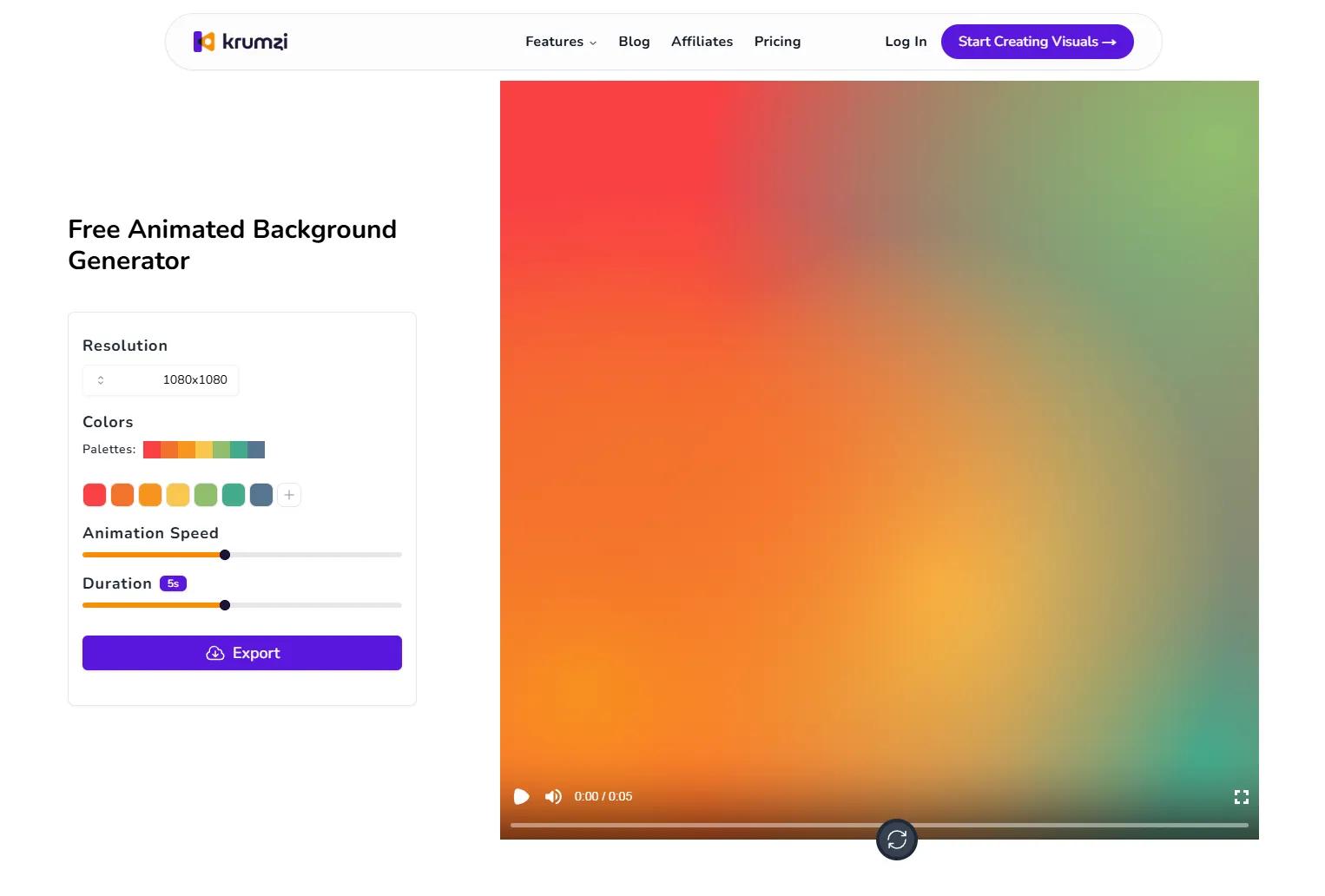Noise, Grain & Texture Generator by Vlad Solomakha
Классный плагин, который поможет создать текстуру шума.
⚡️Скачать плагин⚡️
#plugin
Blob Generator — плагин, который позволяет пользователям легко создавать разные фигуры
Marka Email Generator
Плагин генерирует HTML шаблон электронного письма из выбранного фрейма.
Install
Люксовая группа Kering объявила о запуске второго конкурса Generation Award x Jewelry — инициативы, направленной на развитие экологичного дизайна в ювелирной индустрии. Проект, созданный в партнерстве с Всемирной ювелирной конфедерацией и Политехническим университетом Милана, объединит несколько стартапов, а также студентов из 10 международных образовательных институций.
Как пишет WWD, они предложат свои решения по снижению углеродного следа в ювелирной индустрии. Студенты создадут новые ювелирные изделия на основе переработанных материалов, а стартапы представят уже существующие продукты, сервисы или технологии, соответствующие этой философии.
Финалисты конкурса презентуют свои проекты жюри в рамках Парижской недели моды в июле. Победивший стартап получит менторскую поддержку от Poli.design, а лучший студент — стажировку в одном из ювелирных домов группы Kering: Boucheron, Pomellato, Dodo или Qeelin.
🔹The Blueprint News
Плагин «AI Content Generator» by Meng To
Плагин на основе GPT-4 который определяет длину выбранного текста и предлагает альтернативные варианты написания
🤖 Скачать плагин 🤖
#plugin
Smart Button Generator
А это плагин для тех, кто не хочет делать и придумывать кнопки самостоятельно. С его помощью можно быстро и удобно настраивать готовые кнопки с интерактивными эффектами.
Install
🖼️ Figma Дизайн
Pattern Generator — очень полезная штука для дизайнеров. Этот плагин за секунду генерирует паттерн в 4к качестве. Очень нужно, когда не знаешь, что наложить на фотографии
Business Cards Generator
Ultimate App Store Image Generator — подходит для для iOS и Android
Grids Generator — плагин поможет создать стиль сетки макета прямо в Фигме.
Плагин «Graph Generator» by you EE
Бесплатный плагин для создания векторных диаграмм (столбчатые, кольцевые, круговые)
🍭 Установить плагин 🍭
#plugin
📱 Generative AI Camera Raw в фотошопе
Плагин «Generator» by Brainshift
Плагин для создания генеративного дизайна прямо в Figma
Глянуть плаг🦄
#plugin
Экспресс-тест Nano Banana
Помните эти сотни гигабайтов мокапов на любой вкус для Фотошопа? Чтобы можно было и логотип примерить на любую поверхность и принт на футболку налепить и вывеску на магазин повесить.
Пробовал с другими нейронками, но получалось откровенно фиговенько . А вот Nano Banana почти идеально вывезла задачу за 2 минутки. Промпт:
generate ultra realistic mockups with this logo: silver badge macro, silver ring macro, tattoo, modern blue cap, t-shirt, pendant, black bag, flag, small sticker on laptop. Image grid 3x3
Если уже тестили и почувствовали разницу с другими нейронками (или не почувствовали), дайте знать в комменты 👌
Окрашенная бактериальная целлюлоза, нейросеть от Pantone и шарф для лечения горла — делимся новостями из мира дизайна
🔶 Самые интересные проекты на Designart Tokyo 2025 от редакции Dezeen.
Подборка с ежегодного фестиваля, превращающего Токио в музей под открытым небом. В список включён эксперимент с традиционной чайной комнатой, громкоговорители из топливного бака ракеты, серия работ из остатков металла и другие объекты.
🔶 Palette Generator от Pantone на базе ИИ.
Нейросетевой генератор палитр от Института цвета Pantone основан на «многолетнем опыте компании и её авторитете в области цвета». На основе запроса используется семантический поиск и трендовые исследования Pantone. Можно задать настроение, тему или концепцию.
🔶 Айдентика города-курорта Россы от студии Артемия Лебедева.
Фирменный стиль подчёркивает атмосферу уединения и гармонии. Центральные образы логотипа с лёгким гротескным шрифтом — капля и отражение леса в воде. А связь загородной архитектуры с природой Урала символизирует глубокий зелёный цвет и тёплый белый.
🔶 Шарфы, которые лечат горло, от бренда леденцов Ricola.
Работающий продукт объединяет функциональность и стиль. Шарфы лимитированной серии пропитаны эфирными маслами фирменных трав, призванными облегчить состояние горла в любой момент. В аксессуарах также есть скрытый карман для пастилок Ricola.
🔶 Капсульная коллекция Sela, посвящённая культовым лентам «Мосфильма».
Линейка «Танцуют все!» объединяет эстетику советского кино и современный уличный стиль. В ней нашли отражение визуальные коды, цитаты и образы из знаменитых фильмов — от «Иронии судьбы» до «Служебного романа».
🔶 Мобильный лагерь, который может автономно вырабатывать электроэнергию и собирать воду в Альпах.
Деревянный альпийский бивак от компании Carlo Ratti Associati создан, чтобы удовлетворять основные потребности постояльцев. Это стало возможным благодаря использованию цифровых технологий. Команда проектировщиков изучила локальную среду и создала конструкцию с учётом рельефа местности и погодных условий.
🔶 Исследователи из Кореи экспериментируют с использованием живых бактерий для производства и окрашивания ткани.
Идея заключается в создании бактериальной целлюлозы — продукта биосинтеза микроорганизмов. Волокнистая сеть образуется, если определённые микробы размножаются в богатой питательными веществами жидкости. Материал можно собрать, высушить и использовать как ткань. Для придания ему устойчивого цвета учёные взяли другую группу бактерий, которые производят естественные пигменты.
[Фабрика Дизайна]