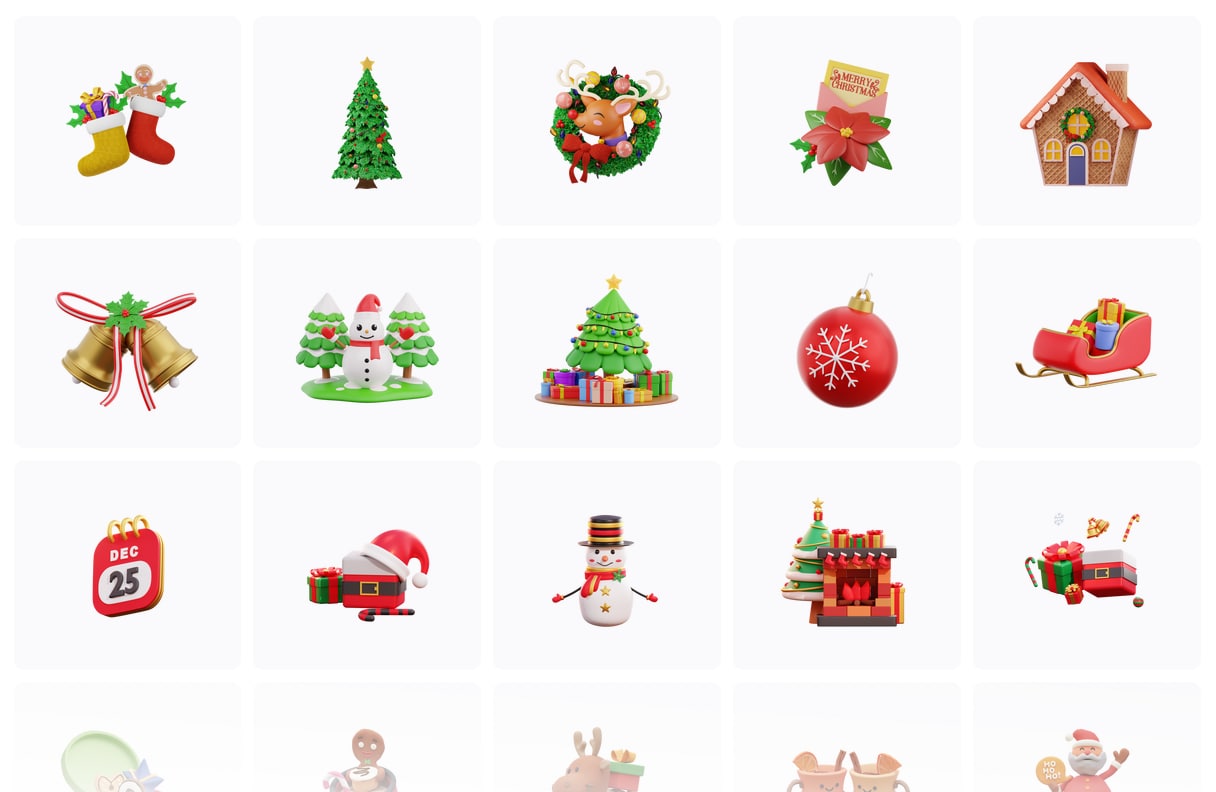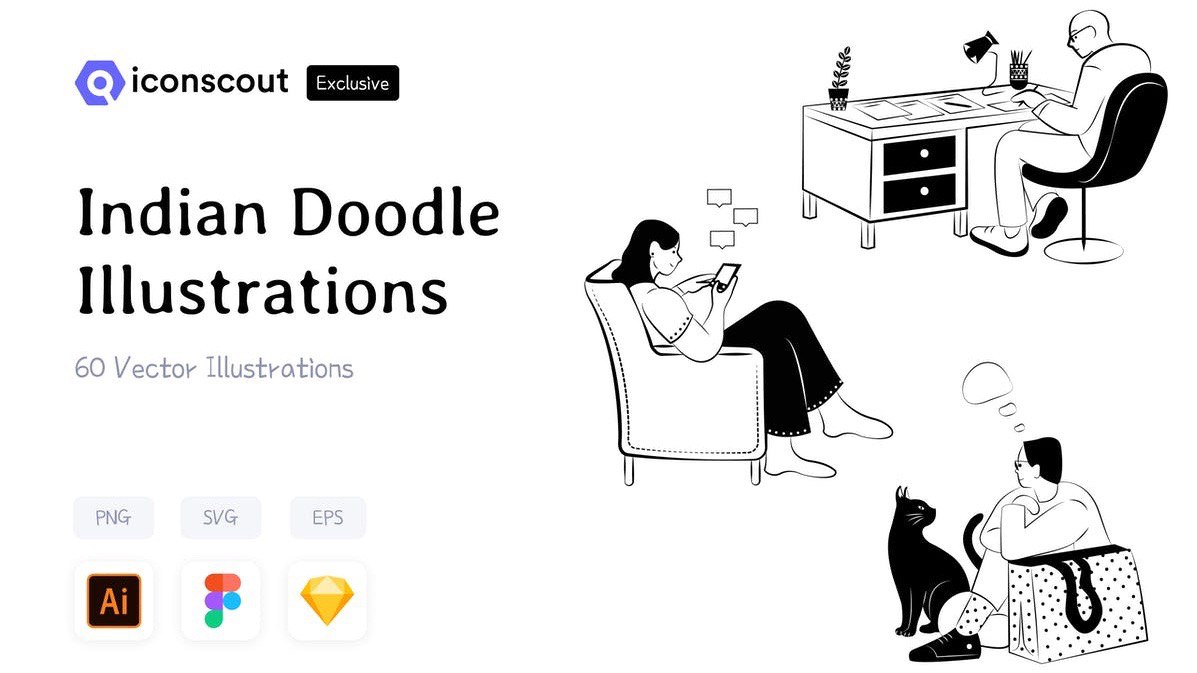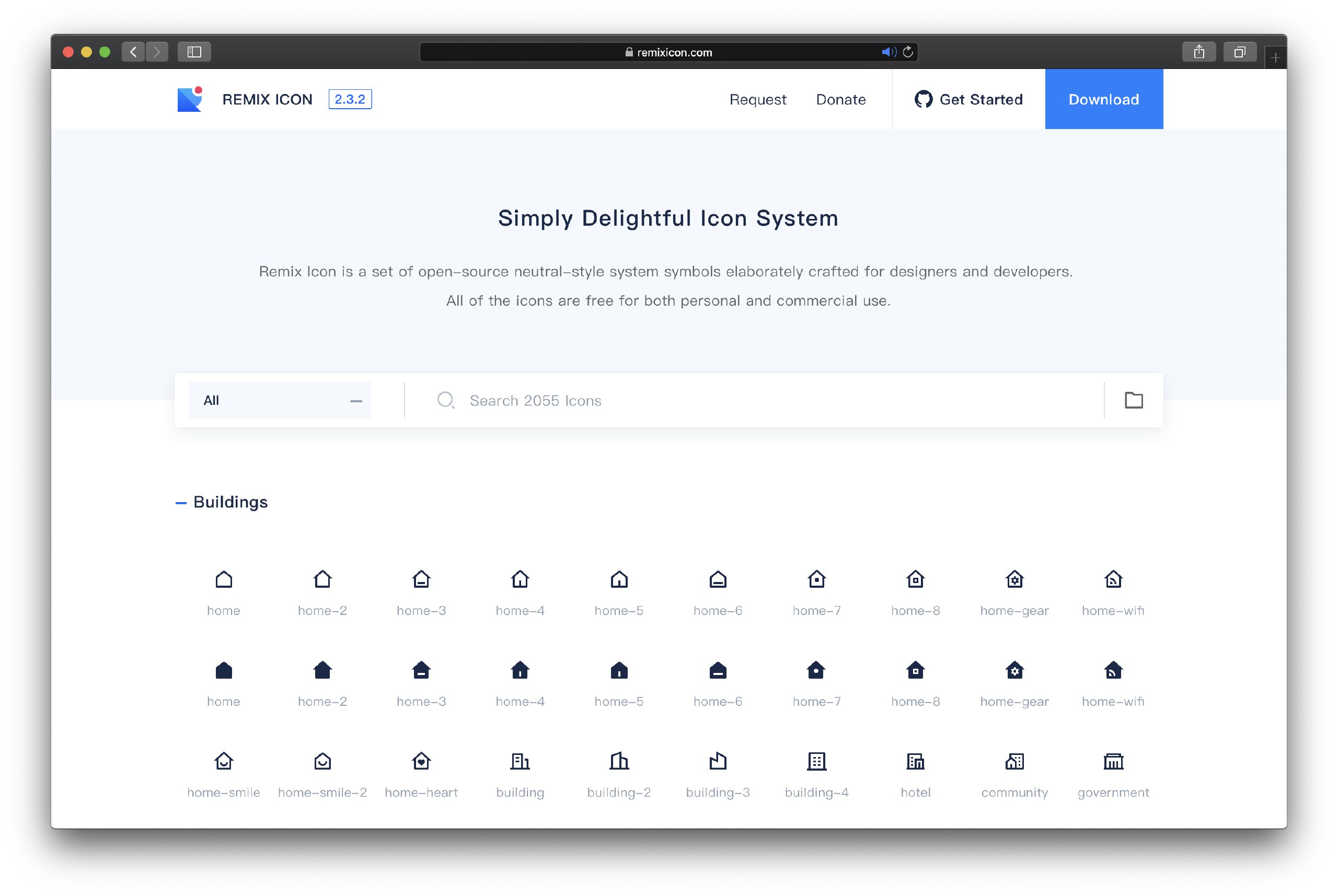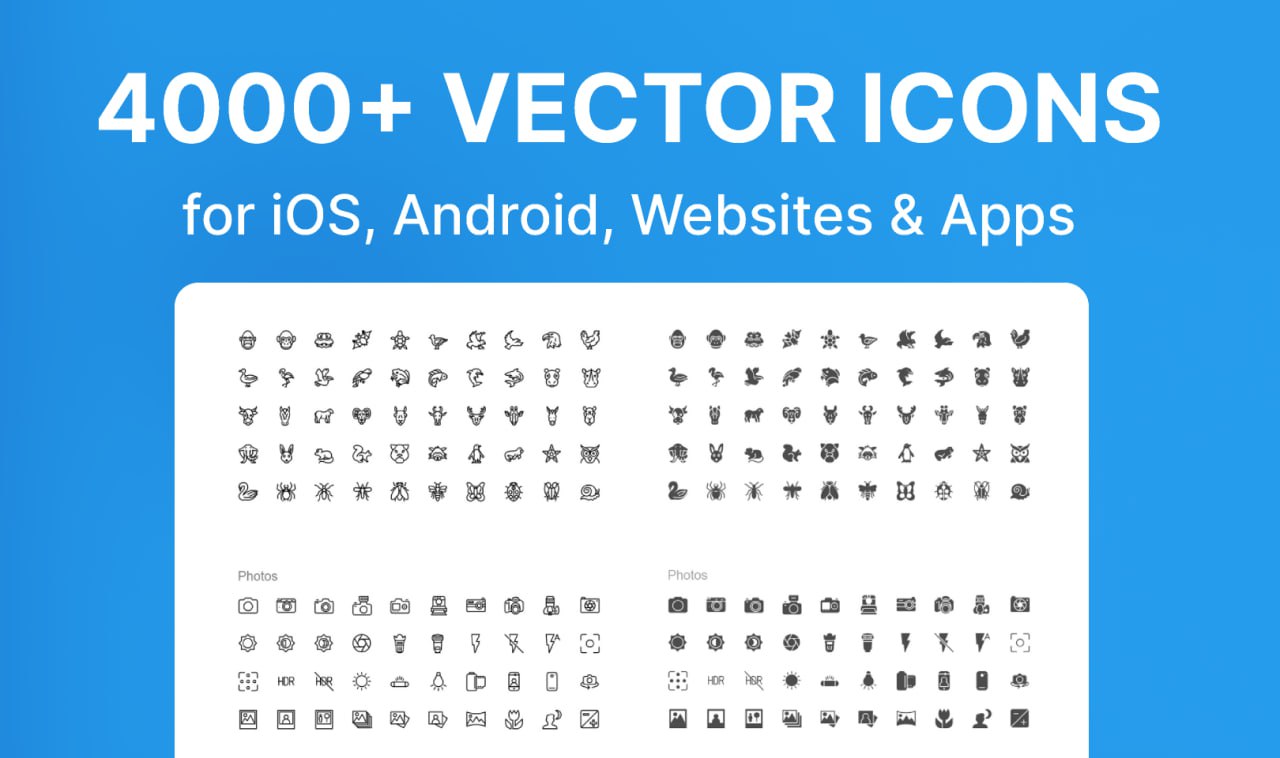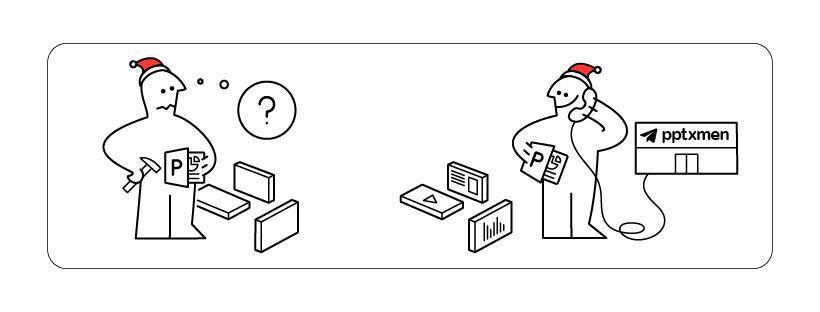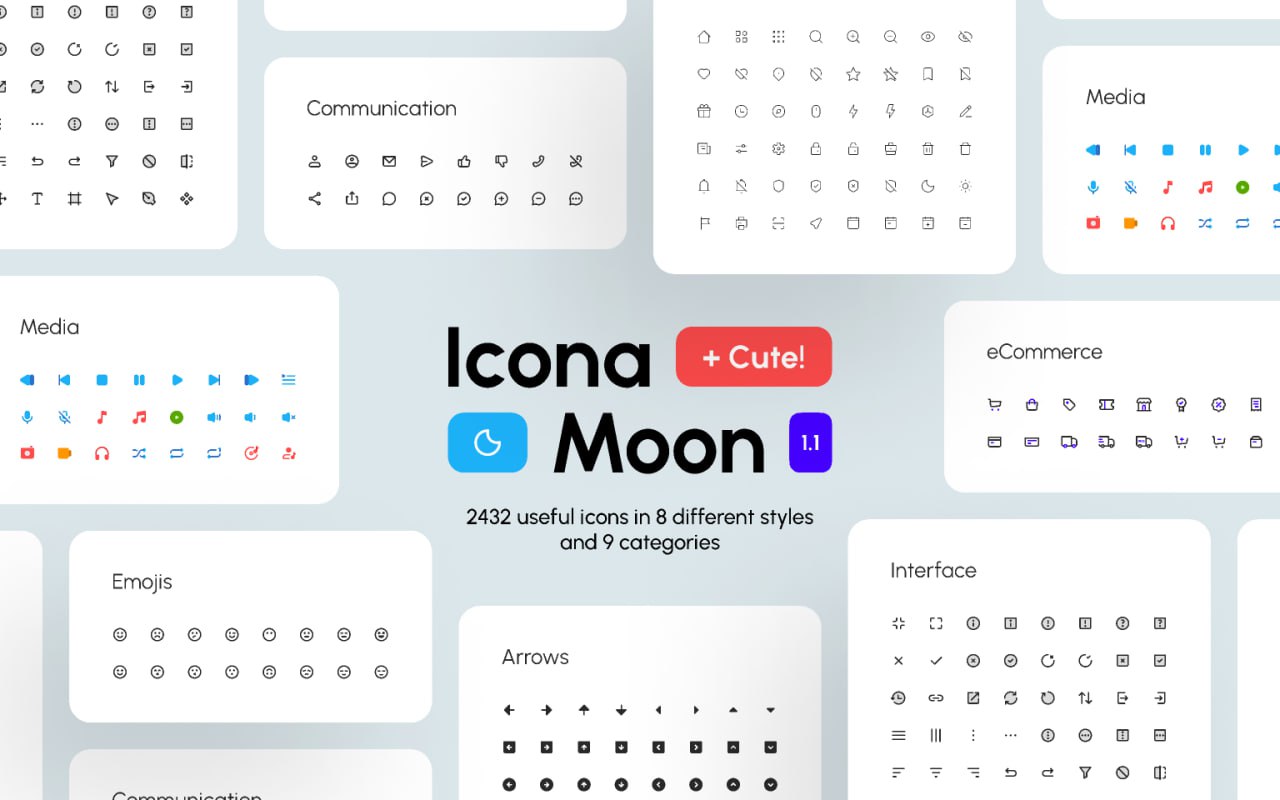Zed Icons. Оупенсорсный набор из двух тысяч иконок для навигации, информационных табличек, приложений и других задач.
Иконки созданы с упором на доступность, функциональность и возможность применения в разных странах. По замыслу авторов, изображения из набора должны быть одинаково понятны людям из разных культур. Проект основан на общепринятых пиктограммах DOT, созданных Министерством транспорта США, и графических символах, рекомендованных стандартом ISO 7001.
В онлайн-редакторе можно настраивать оптический вес, размер, жирность и скругление. Можно менять направление иконок для использования в регионах, где пишут справа налево.
Подробности проекта.
#инструменты@zhurnalus_lite
✂️Что произошло в мировой архитектуре за эту неделю?
📩Завершён новый школьный комплекс Градиньян, Франция;
📨Американская студия SOM совместно с австралийским бюро Hassell представила мастер-план города Bradfield City;
📧В Саудовской Аравии строительство башни JEC Tower, которая после завершения должна стать самым высоким зданием в мире, выходит на новый рубеж;
📥Эскизы футуристических башен Iconic Towers презентовали в Алматы;
📤Итальянская студия Peter Pichler Architecture разработала здание с угловатой зелёной крышей, которое будет возвышаться над альпийским ландшафтом.
Делитесь и вы своими открытиями в комментариях!
Iconic — бесплатная, постоянно растущая коллекция иконок.
iconic.app
Набор «100 glass icon» by Phú Nguyễn
100 бесплатных иконок в стиле стекломорфизма
🦾Скачать иконки🦾
#иконки
Набор элементов "Cistmas Design Assets" by iconscout Здесь вы найдёте большую коллекцию графики на тему Рождества и Нового Года, включающую в себя 3д-элементы, иллюстрации и иконки
Indian Doodle Illustrations — бесплатная библиотека иллюстраций.
iconscout.com/illustration-pack/indian-doodle
Icons8 — Обширная коллекция отобранных графических материалов, включая более 3 миллионов иконок, фотографий и иллюстраций
Big Sur Icons Pack - Набор 3D-иконок с .
Набор «Food icons» by Ilyas Mrayan Более сотни минималистичных иконок всякой еды
Love how design-founder installs the culture of excellence and appreciation for a good design. It translates into a powerful, iconic (timeless) ads piece.
Pastic 3D Icons
Набор «Cistmas 3D ICON SET» by Kristina Anfalova
Небольшой бесплатный набор рождественских иконок
🎄 Скачать набор 🎄
#материалы
Free Icon Set — иконки с открытым исходным кодом, основанные на сетке 14 пикселей.
app.streamlinehq.com/icons/streamline-mini-line
Remix icon — большая, бесплатная библиотека иконок.
Super68 icons pack by Perfect Pixel
Большой набор из более чем 4000 иконок в самых популярных категориях, которые применимы для самых разных областей.
📱Скачать иконки📱
#иконки
Набор «Airbnb Icon Family» by Molix
Набор объемных иконок вдохновленный обновленным стилем Airbnb.
🌴 Скачать набор 🌴
#материалы
3D Abstract Illustrations by iconscout
Набор стильных и полностью бесплатных абстрактных 3д иллюстраций в едином стиле.
Скачать иллюстрац🦄
#иллюстрации
Лучшие посты 2025
💎 Чек-лист презентации перед отправкой
Крутые топографические контуры в векторе
🆓 Шаблон кинопостера в PowerPoint
Шаблон договора, акта и счета на создание презентации 2025
Microsoft 365 Vector Icon Set 2025
Microsoft 365 Liquid Glass Icon Set 2025
🆓 BrightCarbon Social Media Canvaces for PowerPoint
🇹🇷 Карта Турции по провинциям в PowerPoint
Custom Apple Emoji Set: 250 эмодзи в стиле Apple
🇳🇵 Карта Непала по провинциям в PowerPoint
🆓 🇹🇯 Карта Таджикистана по областям в PowerPoint
🇬🇪 Карта Грузии по автономным республикам и краям в PowerPoint
🇪🇬 Карта Египта по мухафазам в PowerPoint
🆓 🇷🇺 Карта Татарстана по районам в PowerPoint
💝 Лучшие посты прошлых и будущих лет. И не забывайте про навигацию по каналу.
#дайджест #ссылки #2k25
IconaMoon 1.1 - это обширная коллекция, включающая более 2400 иконок в 8 уникальных стилях.
Ссылочка на иконки — IconaMoon 1.1 +2400 Icons, 8 Styles Figma