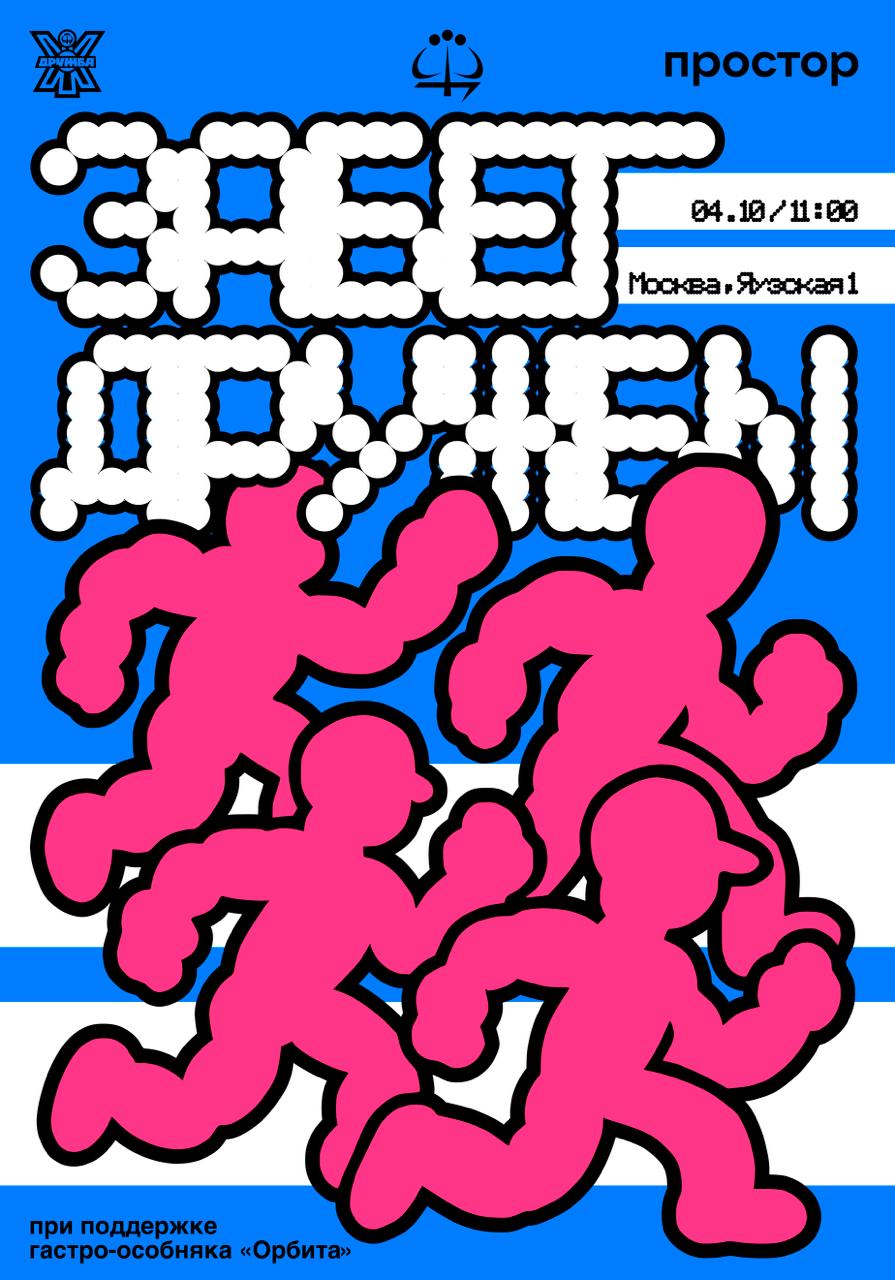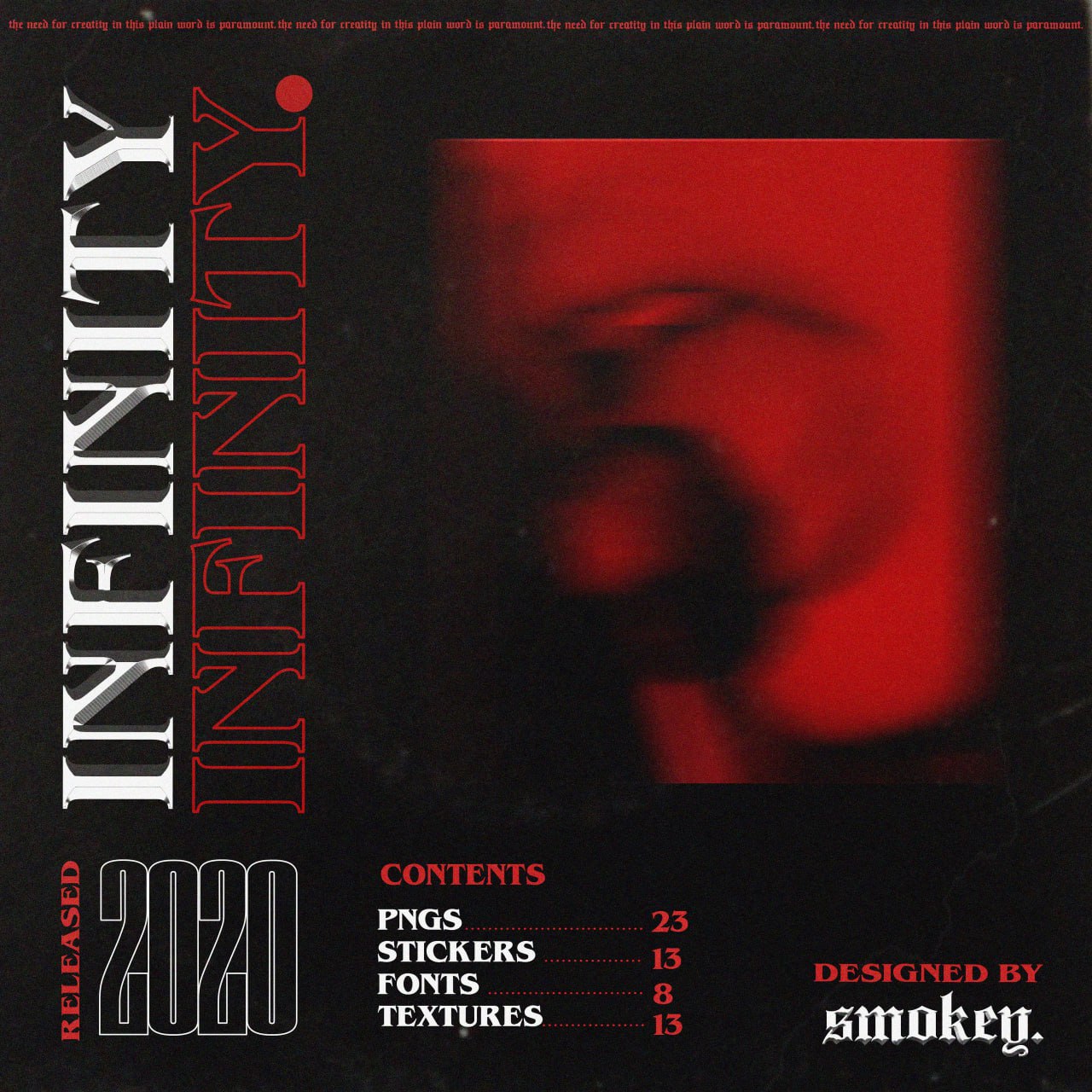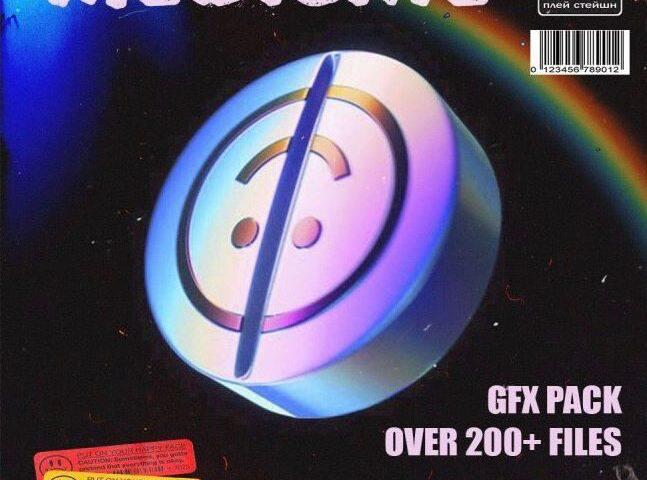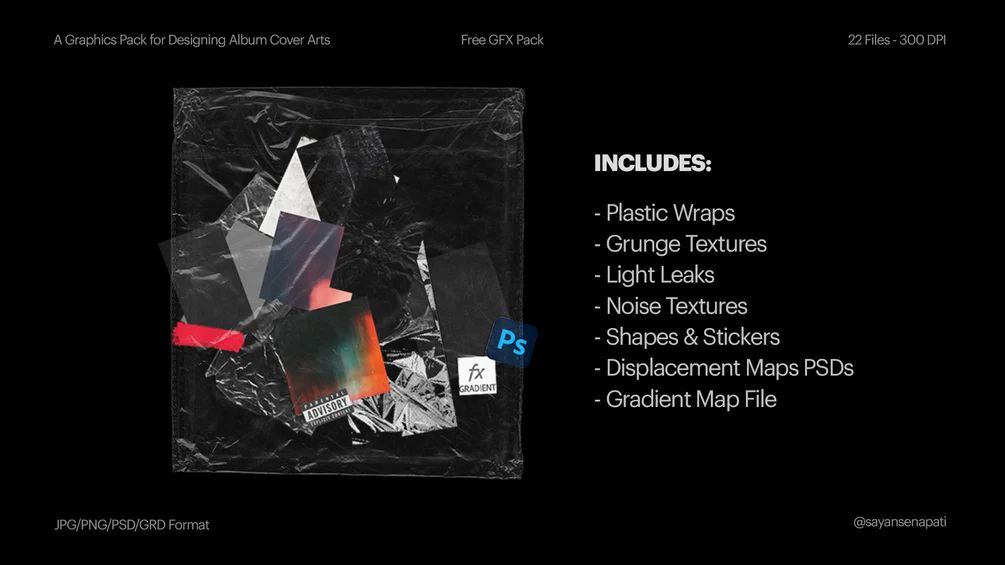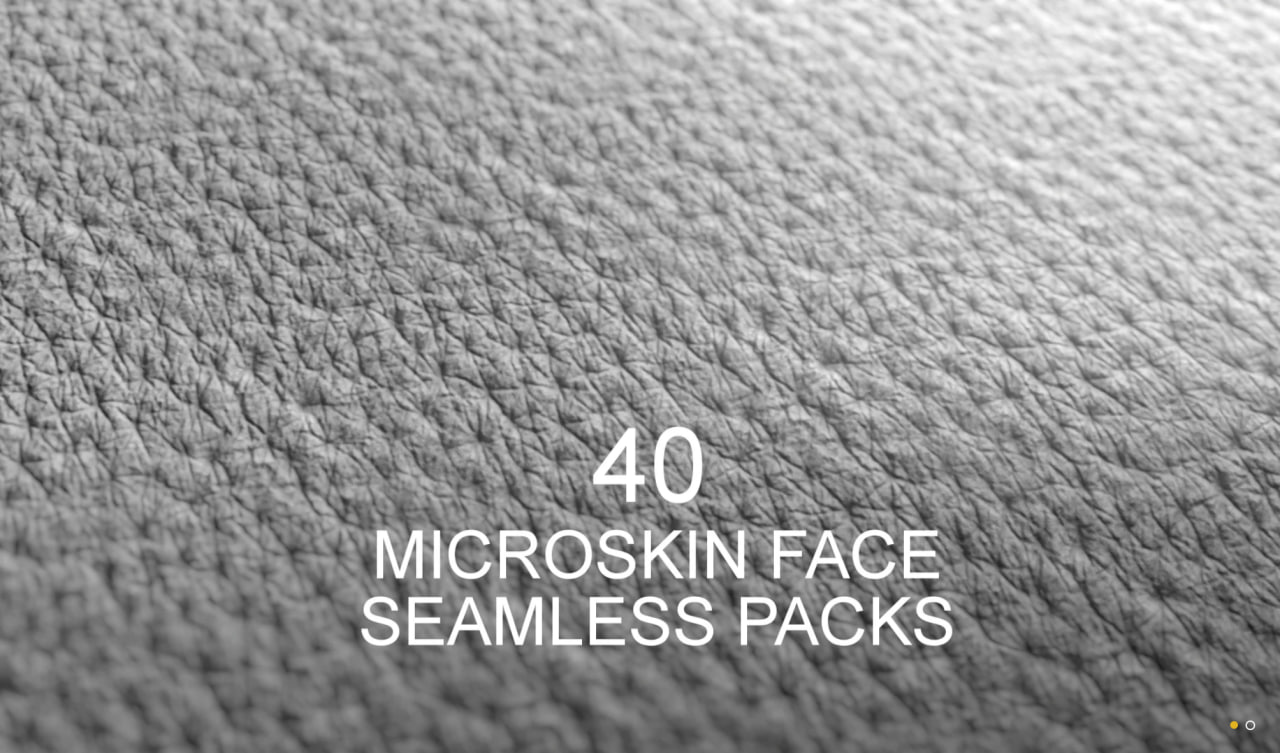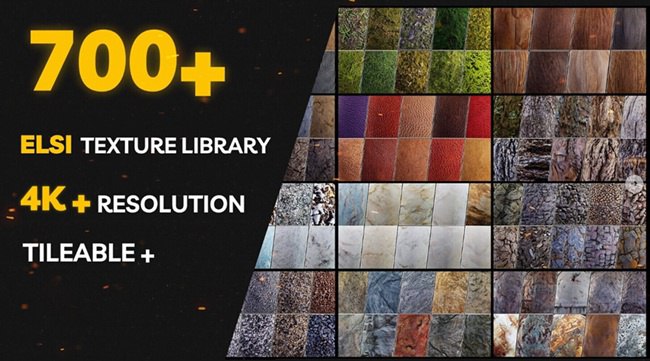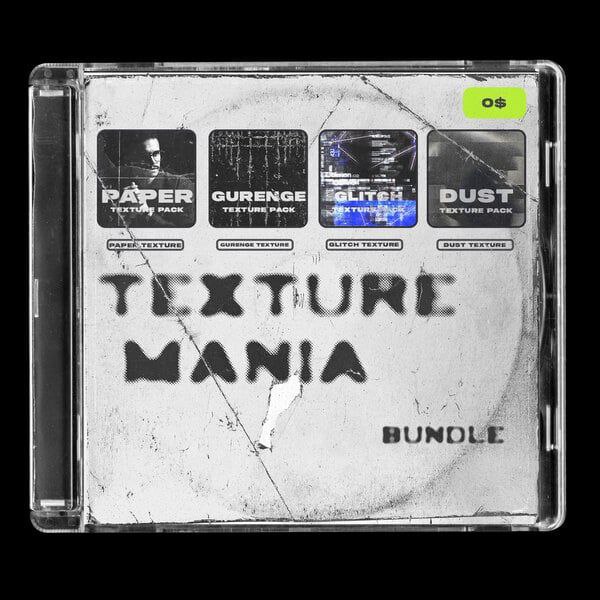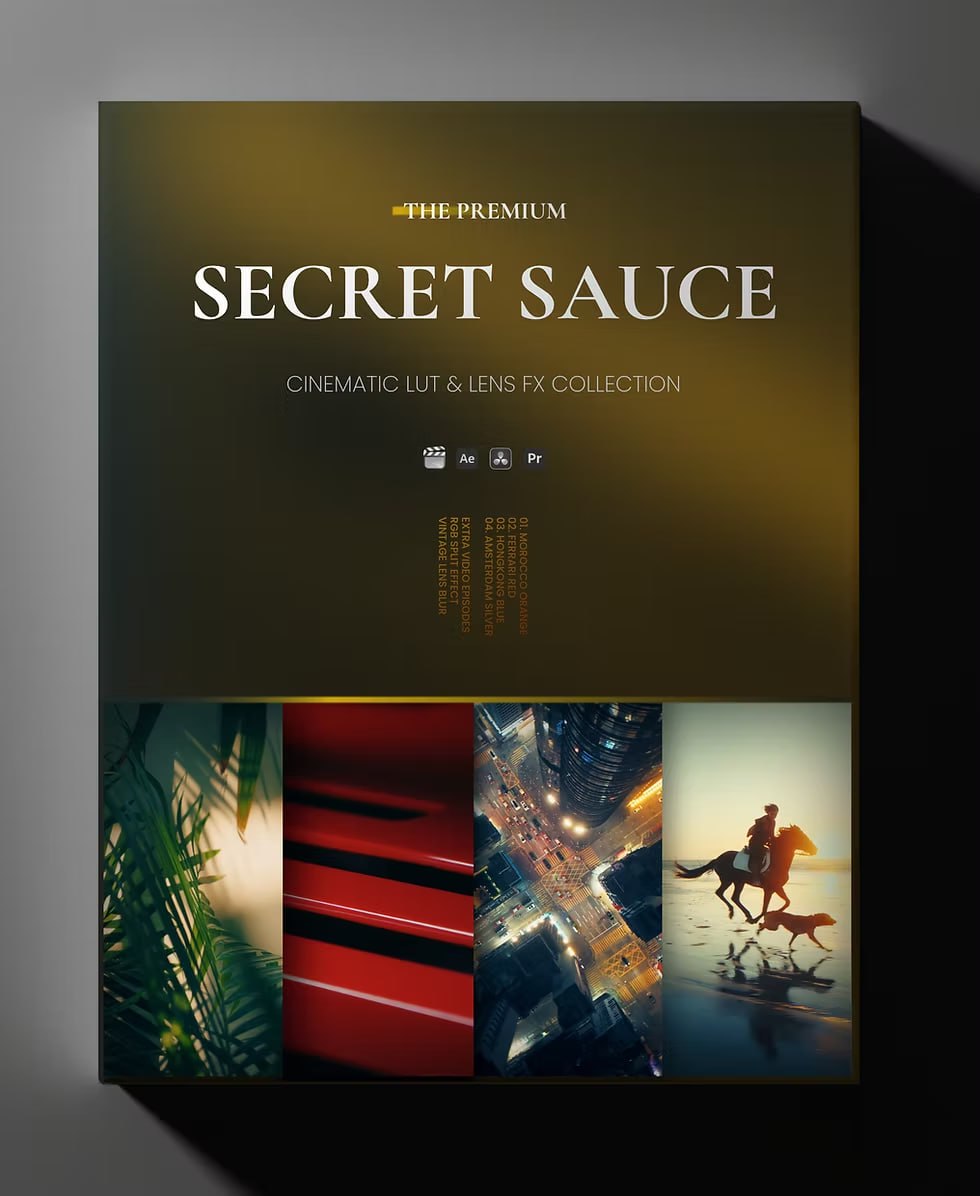DD PBR Geometric Fabric Shaders for Iray Vol 4
Details
DD PBR Geometric Fabric Shaders for Iray Vol 4 includes two more geometric themed fabric designs – rain and squares. Included are 6 patterns, each with 2 color options.
All designs come in 3 unique finishes – clean fabric for that fresh new look, dirty fabric for when your items have been knocked around and used, plus filthy fabric for a totally neglected or trashy vibe!
This gives you a total of 36 unique shader presets.
All textures are seamless and tileable with the included tiling presets, so you don’t have to worry about the scale looking out of place in your renders.
Whether you need to render a detailed close-up or apply the shaders to background elements, with this pack you will find the perfect solution.
All shaders come in 4K resolution for those beautiful close-ups, 2K resolution for mid-ground subjects or small renders, and 1K resolution for out-of-focus or background elements, a total of 108 shader presets.
This means you can put less strain on your GFX card, saving valuable resources and giving you faster renders.
Changing the appearance of each preset is a breeze with the included Utilities folder which has a bunch of time-saving presets at your disposal. With 5 Roughness presets, 5 Normal strength presets, 6 Displacement Level presets which add wrinkles for extra realism, 4 Displacement SubD level presets, 20 Tiling presets, and 10 Tiling Offset presets, you can quickly tweak the surface to your liking.
With all of these options, we have you covered.
Make a fashion statement or add some color to your interiors with DD PBR Geometric Fabric Shaders for Iray Vol 4. Get creative and start rendering today.
Optimized for Iray.
https://desirefx.me/daz3d_and_poser/dd-pbr-geometric-fabric-shaders-for-iray-vol-4/