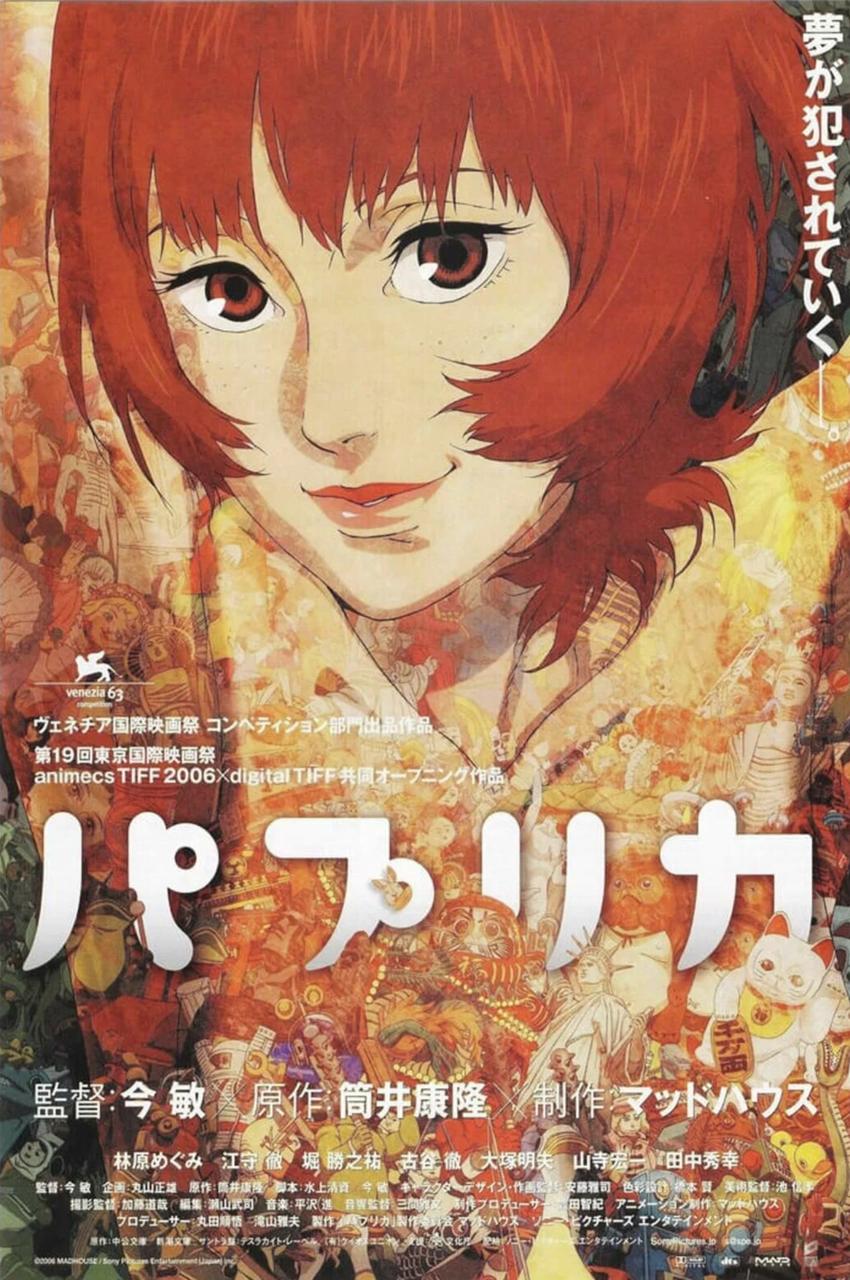Как спрятать весь быт аккуратно и эстетично?
Это реально на 100%!
Та самая зона, которая примыкает к кухне и берёт на себя эту задачу — красиво, грамотно и незаметно ❤️
Что внутри:
— полностью зашитые коммуникации
— электрощитки и счётчики
— хранение для швабры, пылесоса, бытовых мелочей
— полноценная постирочная
— встроенная корзина для белья
И всё это спрятано в сложную трапециевидную конструкцию, где нет случайных линий и «лишь бы как-то закрыть»)
Такое решение невозможно реализовать без очень высокой квалификации наших сотрудников и всего мебельного производства — здесь важен каждый миллиметр, каждая петля, вся геометрия 📐
Отдельно гордимся работой нашего дизайнера и менеджера Ксении 🤍
Это тот случай, когда менеджер — полностью вовлеченный человек, который думает проектом, видит наперёд и умеет собрать воедино дизайн, инженерию и реальный быт клиента.
В PROKУХНИ мы действительно много внимания уделяем развитию команды:
— регулярно повышаем квалификацию
— работаем со сложными, нестандартными задачами
— не боимся «невидимых» зон, потому что именно они делают дом по-настоящему удобным
Красота — это не только про фасады, но и о том, что внутри них 🙌🏻
Хотите посмотреть обзор от Ксении об этой зоне?
Соберём много ❤️ и выложим его для вас 🫶🏻