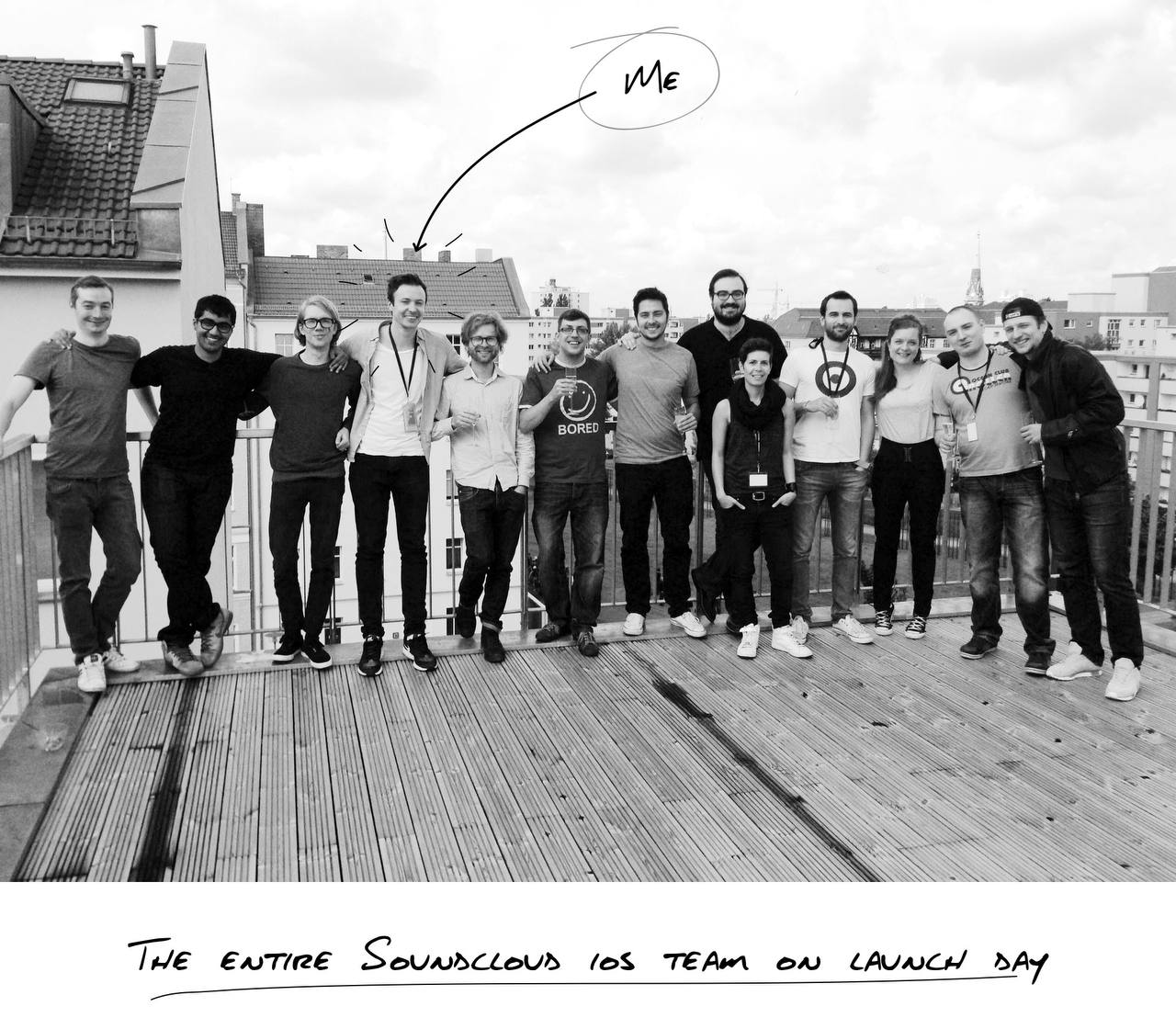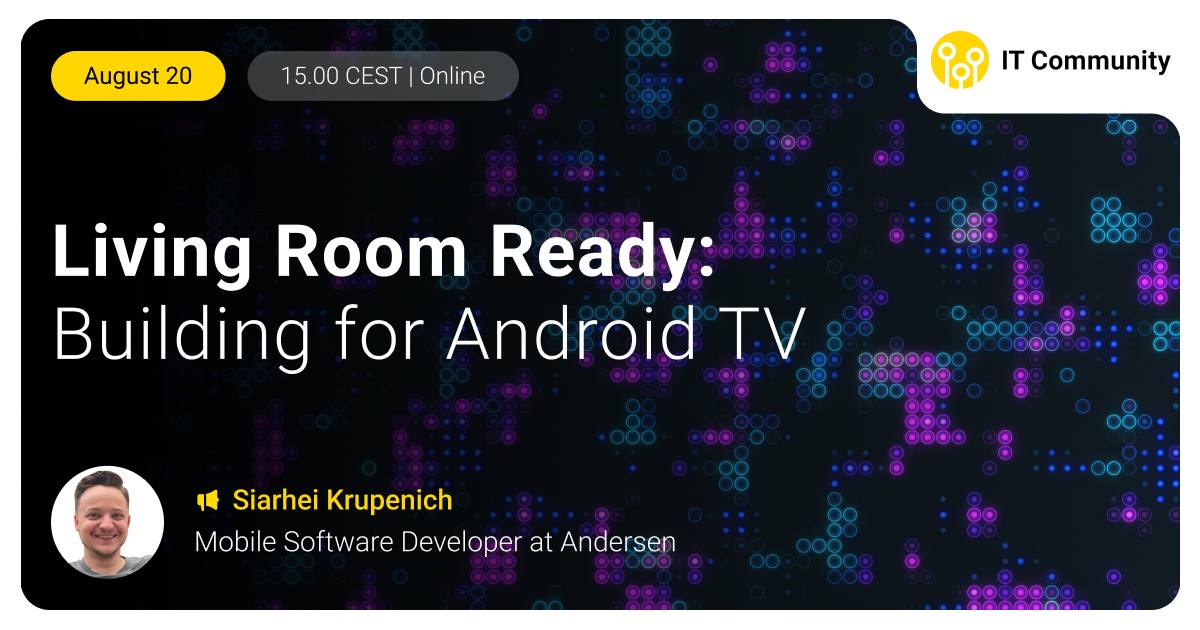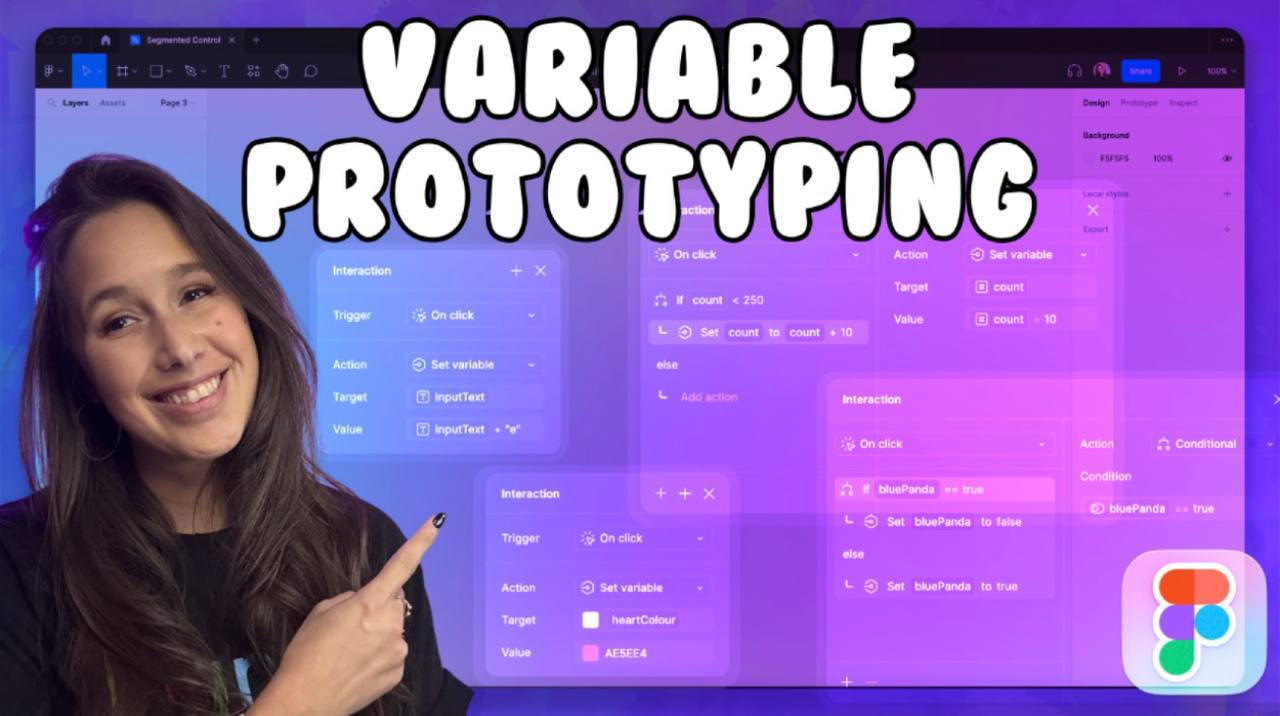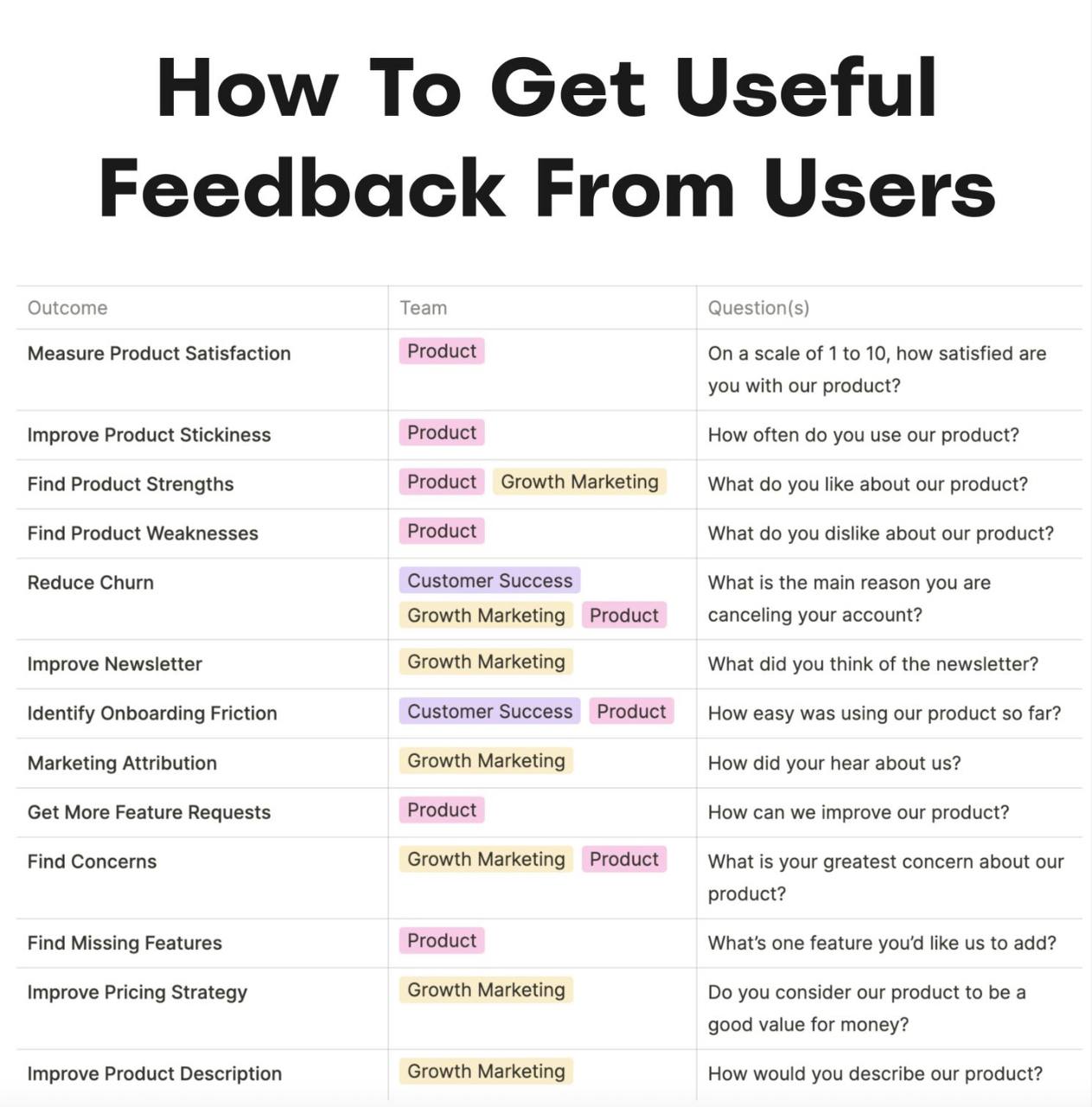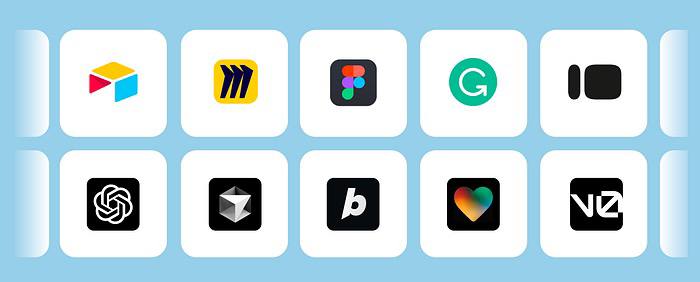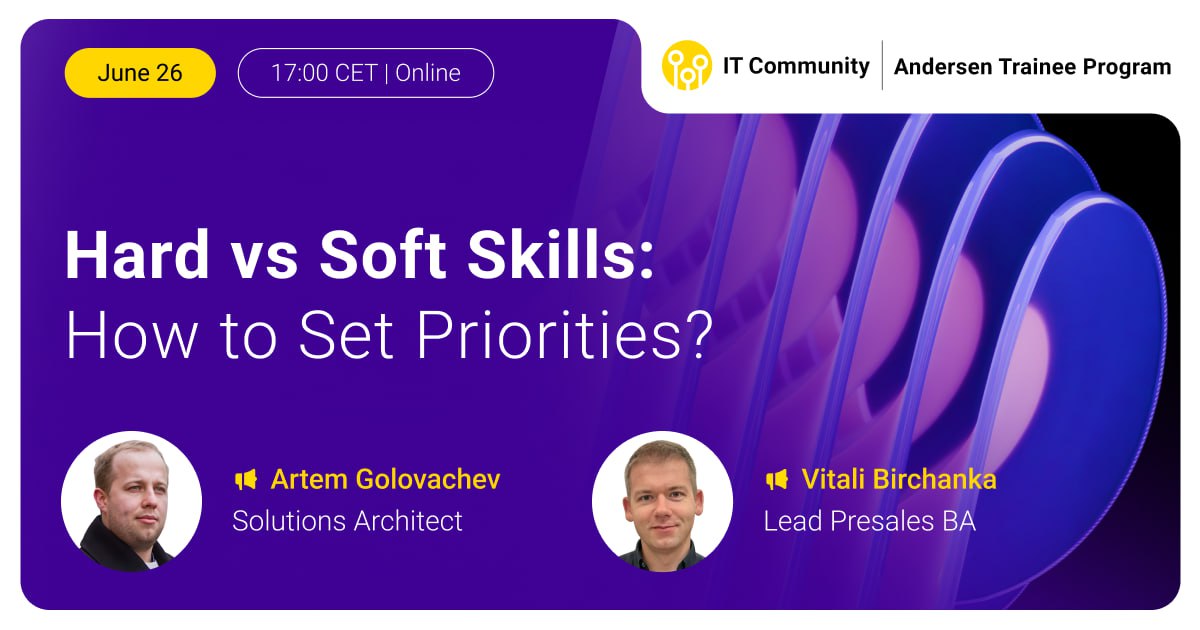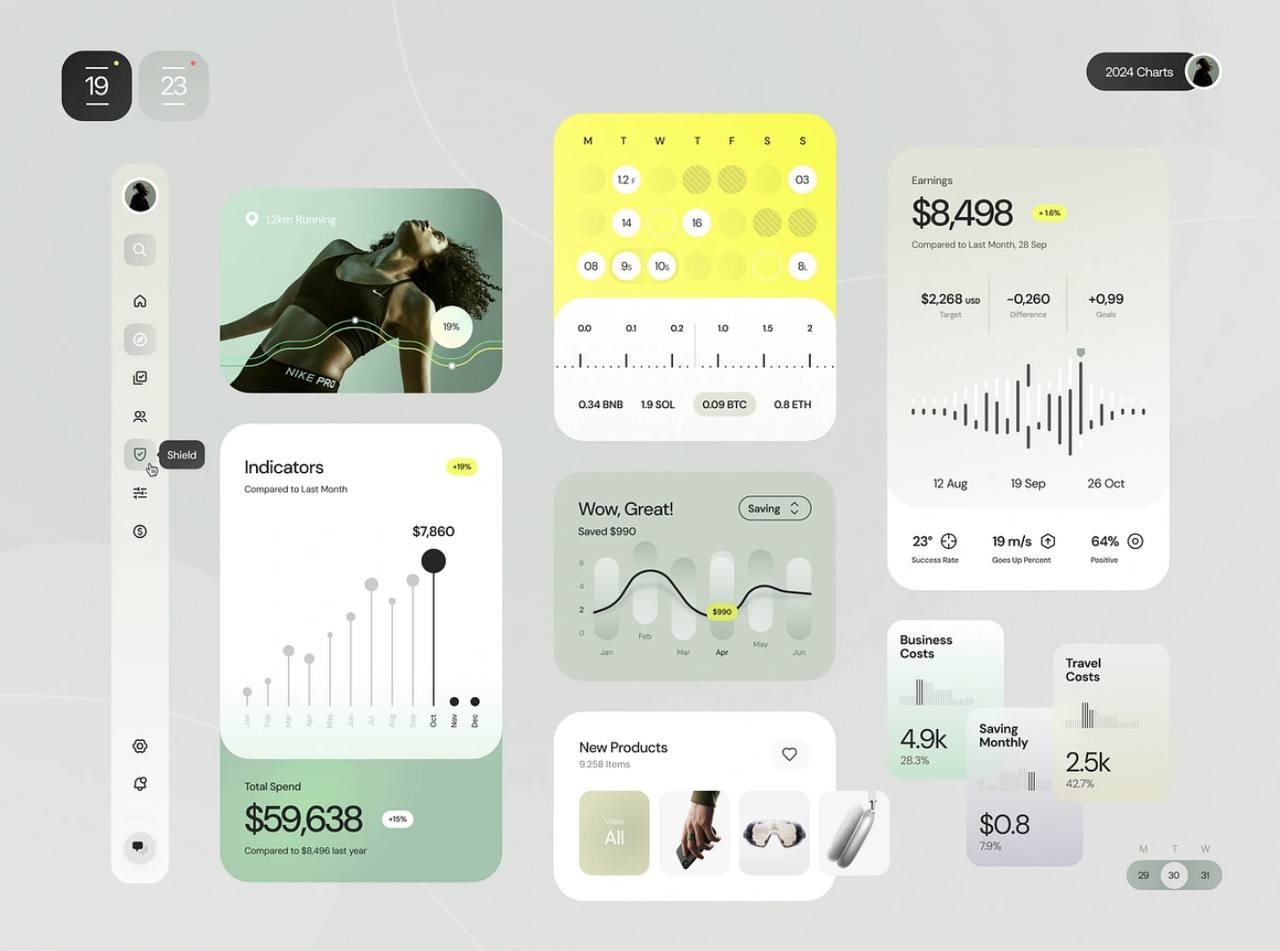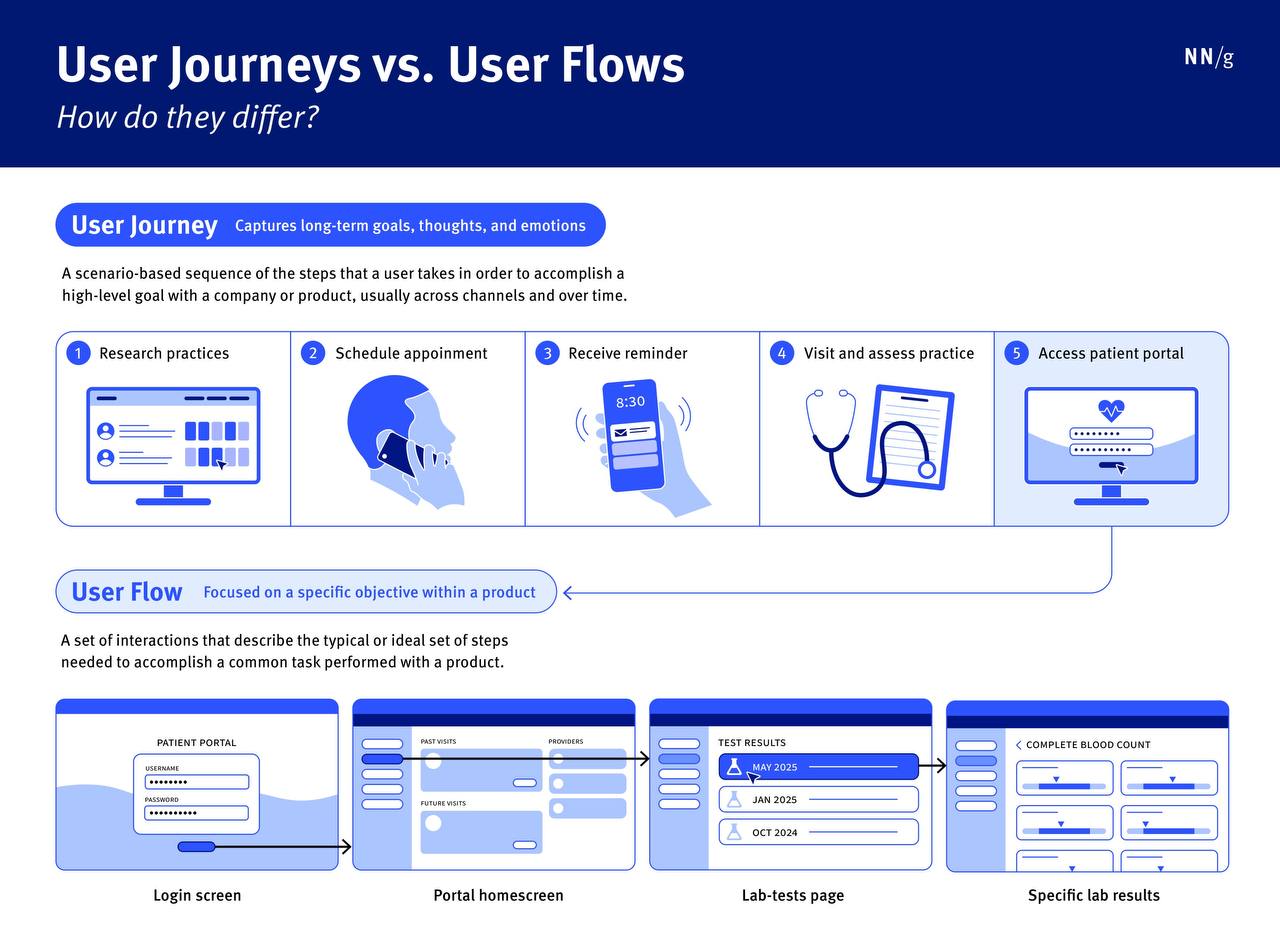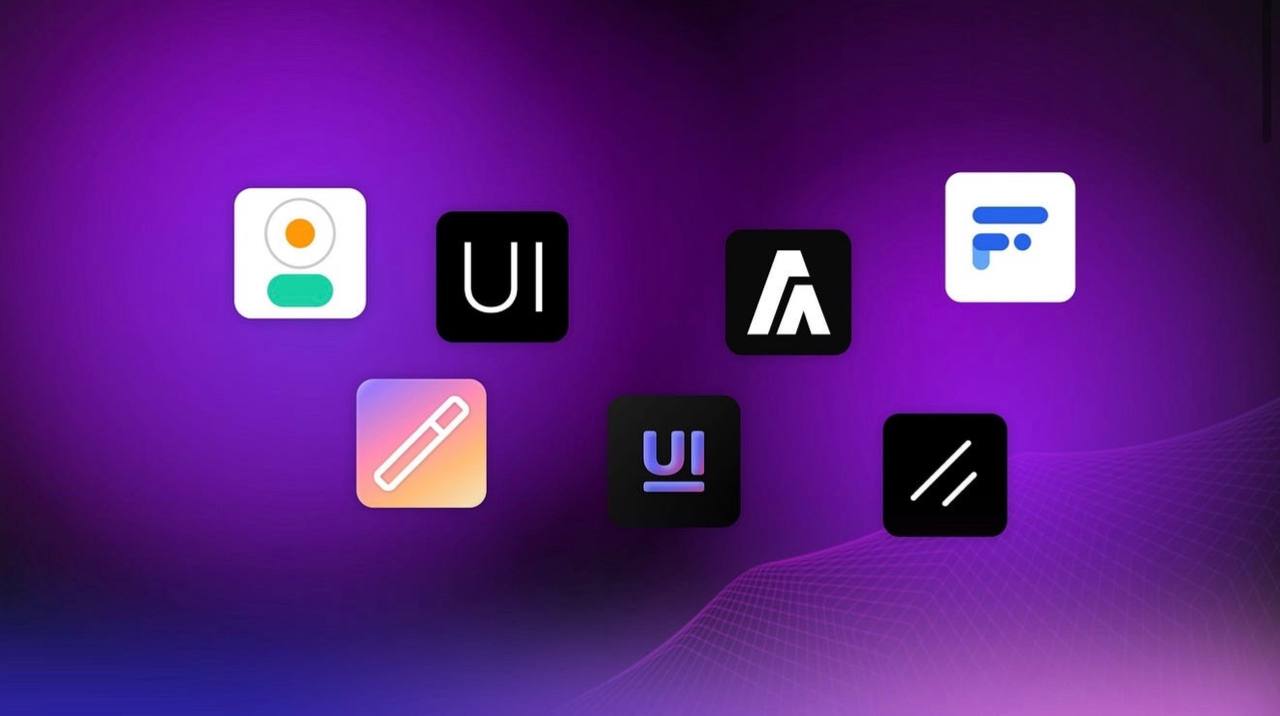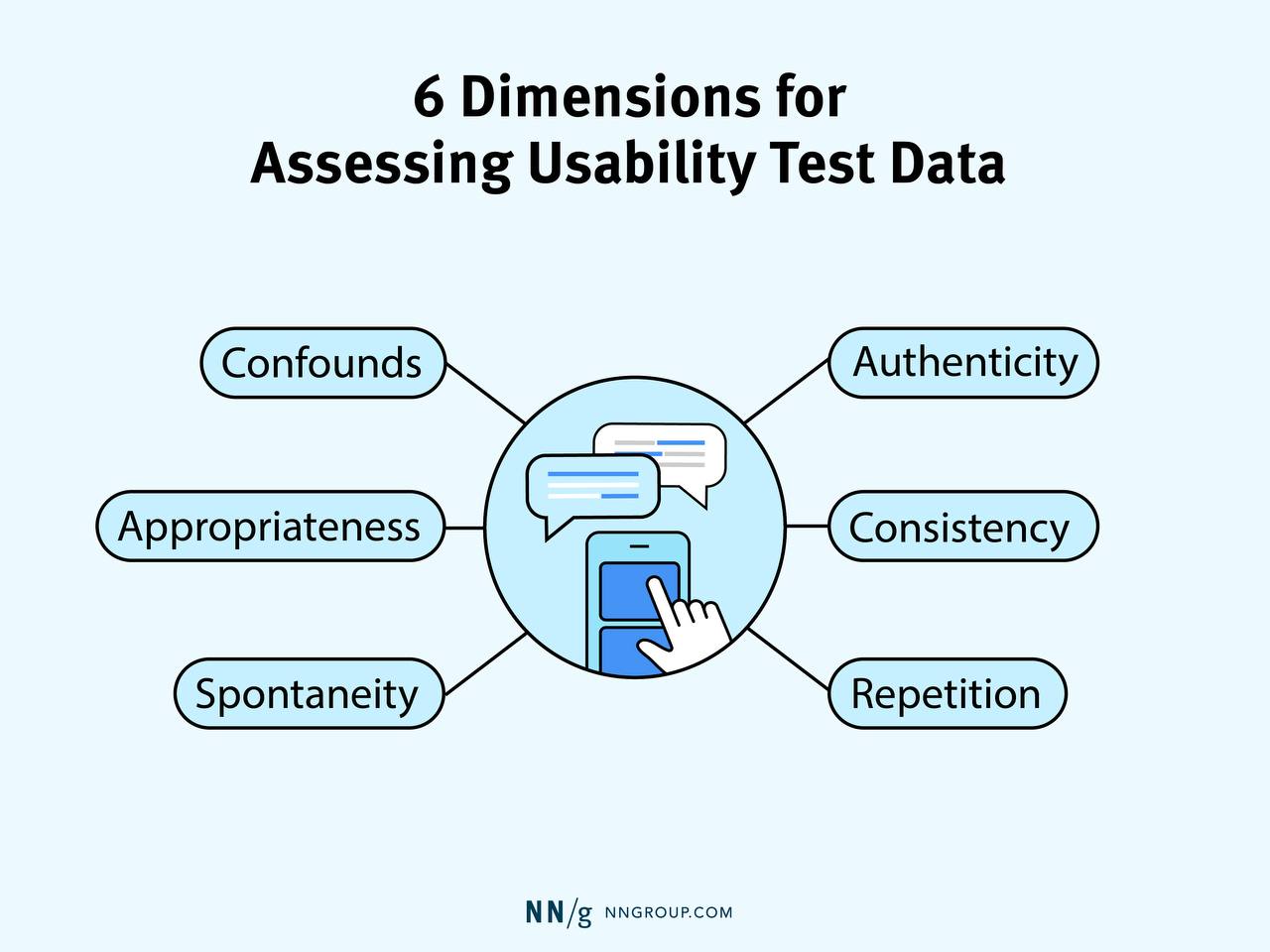Toxicity-free IT: mission possible 😎
Working in IT is about not only professional skills but also constant interaction with team leads, customers, colleagues, and managers. In such a fast-paced environment, toxic communication can quietly undermine even the strongest team.
At the meetup on July 30, we’ll discuss how to spot toxic patterns in IT communication, as well as delve into topics like boundaries and conflict, to figure out how to build a healthy team environment.
🎤 Speaker: Diana Pichugina (author of the "Soft Skills Practice" training, Project Manager at IT Space).
🎟️
Register here
Seats are limited – hurry up to grab yours!
⏰ Time: 19:00 (Minsk time), 18:00(CEST)
🕒 Duration: 1 hour
🗣️ Language: Russian
📍 Offline: Andersen’s office in Minsk
💻 Online: The link to the stream will be sent to your email specified in the registration form
See you? 😉